Choose a Frequently Asked Questions category:
<-- Back to Frequently Asked Questions
In the Arkansas Notary Public & eNotary Handbook available at https://www.sos.arkansas.gov/uploads/NHB_2019_Web.pdf.
A searchable database for eNotaries is found at http://bcs.sos.arkansas.gov. Click the “search notaries” box and make sure to enable the check box next to “eNotary” in the search fields. Some eNotaries have made their email addresses public.
eNotaries are required to complete online refresher training every two years. You will receive an email reminder. Training is done through the American Society of Notaries at a cost of $30. https://www.asnnotary.org/?form=courseinfo&cid=33
The eNotary application requires an online filing fee of $20 (plus a $5 convenience fee). The online training and exam is $30. Refresher training is required every two years ($30). The traditional notary filing fee is $20 for ten years.
The fees associated with registering with the solution provider will vary depending on the provider selected. Research each company to see which solution best fits your needs.
Only companies who are Approved Electronic Solution Providers are eligible to provide eNotary services to Arkansas eNotaries. You may find information about the five approved solution providers here: https://www.sos.arkansas.gov/business-commercial-services-bcs/approved-electronic-solution-providers
No. You will need to wait until your regular notary commission has been fully processed before you can submit your eNotary application. Once your traditional notary status shows “good standing” on our website, you may proceed with the eNotary application.
eNotary does not allow remote online notarization of documents. All of the same rules and regulations that apply to a traditional, paper notarization also apply to electronically signed documents including a personal appearance before the notary and establishing identity.
Updating your eNotary record is done the same way as updating your traditional notary record. Complete an amendment through your online account on the web portal at http://bcs.sos.arkansas.gov. Then, you will send the signed, original form to the Office of the Secretary of State. If you’re changing your name, make sure to also include a certified copy of the marriage license, divorce decree or other court order listing the new name.
Your solution provider will also need you to update your information with them. If the record on file with us and the record on file with the solution provider do not match, you may be temporarily suspended from access to your eNotary seal until all information has been updated.
If your application is accepted you will be notified by email. It will remind you to complete the eNotary training and exam.
https://www.sos.arkansas.gov/business-commercial-services-bcs/enotary
Since eNotary is an electronic method, communication with eNotaries will most often be by email. Having a primary and secondary email address ensures we can reach you.
Step 1: Complete the online eNotary Application Filing www.bcs.sos.arkansas.gov. The filing fee is $20 (plus a $5 convenience fee) payable by credit card only. You may need to create an online account if you don’t have one.
Step 2: Upon email notification of acceptance of the application, complete the required training and examination ($30) through the American Society of Notaries https://www.asnnotary.org/?form=courseinfo&cid=33. There is free training to help you prepare https://www.sos.arkansas.gov/business-commercial-services-bcs/enotary
Step 3: Pass the exam with at least an 80% score. You are allowed two attempts at the exam in a 12-month period.
Step 4: Upon successful completion of the training and exam, email the certificate to notary@sos.arkansas.gov.
Step 5: Evaluate and register with one of the five approved solution providers. Please indicate your choice to the Secretary of State by completing the “eNotary Solution Provider Update” on your online notary account.
The eNotary commission is tied to and runs concurrently with your traditional paper commission. Your traditional and eNotary commission will expire on the same day.
Any Arkansas notary public in “good standing” is eligible to become an eNotary.
This will depend upon the solution provider the eNotary chooses to use. Some solutions work across multiple platforms such as PCs, tablets, and smartphones, while others are limited to a certain type of hardware and/or software. The basic process involves:
1. The notary and the document signer gather around the notary’s computer.
2. The eNotary logs into the web portal of the solution provider’s system. This is much like logging into your email account with a password that is attributable to only the eNotary.
3. The document to be electronically notarized is accessed in its digital form (flash drive, email, document on the hard drive, scanned document, etc.) and is uploaded into the system.
4. The notary verifies the identity of the signer(s).
5. The signer signs the document on the device using the means of signature capture associated with the solution provider.
6. The notary properly completes the certificate attached to the document. Certificates may be added through the solution provider’s web portal if one is not already part of the document.
7. The notary signs and affixes their digital, encrypted stamp to the document – this is akin to the rubber stamp step on a paper notarization.
8. The eNotary then instructs the client on how they may access their electronically signed documents. This will vary by solution provider. In many instances, an electronic journal entry is automatically
9. In many instances, an electronic journal entry is automatically created as a part of the notarization process.
Electronic notarizations will take place through a web portal hosted by an approved solution provider. Any document to be electronically notarized will need to be in a digital format such as a PDF, Word Document, etc. If a hard copy is presented to the eNotary, the eNotary may scan in the document to create the digital document. The signatures applied to the digital document will be done through an electronic means such as a keyboard, touchscreen, or touchpad.
Notarizing a document while it is in an electronic format.
eNotary abides by all of the same rules and regulations as those that apply to “traditional” notaries. The only difference is the way in which the signature of the client and notary are applied to the document. eNotary uses a digital form of signature capture (keyboard, touchscreen, signature pad, etc.) rather than an ink pen. https://www.sos.arkansas.gov/business-commercial-services-bcs/enotary