Choose a Frequently Asked Questions category:
<-- Back to Frequently Asked Questions
The Information Network of Arkansas requires all electronic UCC filers to have a Submitter Account in order to use the Online Filing System. To apply for an online account go to this link https://portal.arkansas.gov/ina-subscriber-account/.
First, click on “UCC Online Search & Filing “, then “New User? Register Here” and complete the forms. The annual subscription fee is $150.00.
A Filings may be continued or amended at the Secretary of State’s office. However, continuations will be rejected if they do not fall within the six (6) month continuation window.
As of January 1, 2013 these filings were transitioned to the Secretary of State’s Office.
Once the UCC filing is on file with the Secretary of State’s Office, the file will be given a new filing number. All references with this office will be conducted with the new filing number. All county filing numbers will not be searchable in the SOS centralized database.
Financing Statements that need to be continued must be submitted on a UCC-3 and be accompanied by certified copies of the initial financing statement (which includes all additional subsequent filings related to the initial file.)
This change does not affect the filing of a mortgage on the related real property if the collateral is “as-extracted collateral or timber to be cut” or if the financing statement is filed as “a fixture filing and the collateral is goods that are or are to become fixtures”.
Savings (no hidden fees, no postage, no copy charge); convenience (no paper forms to fill out, no mail delays); speed (Instant search results, position granted immediately)
New Filing $16.00; Termination (of Filings dated earlier than 7/28/1995) $6.00; Termination (of Filings dated on or after 7/28/1995) No Charge; Continuation $6.00; Search (with results) $6.00 Search (no results) $6.00.
By submitting an error report to the system, you can easily track and document your problem, and the responses from technical support. Since technical support is alerted each time a report is submitted, you may get a faster response than calling on the phone.
A ticket tracking system is a method for reporting problems electronically. When you experience an error, you can report the incident and receive a ticket number. Using the ticket number you can track the progress of your problem until it is resolved by technical support. You can use the ticket tracking system to correspond with technical support, even send and receive files through the system.